Importing an external image into AWS requires the steps below.
- Download and install the AWS Command Line Interface.
- goto command prompt and
- make sure ec2 import-image command is avaliable
aws ec2 help
- Download the VM image from its current environment as an OVA file (or VMDK, VHD, or RAW).
- Upload the VM image to S3 using the web console. Goto S3 –> choose / create a bucket and upload the VM file.
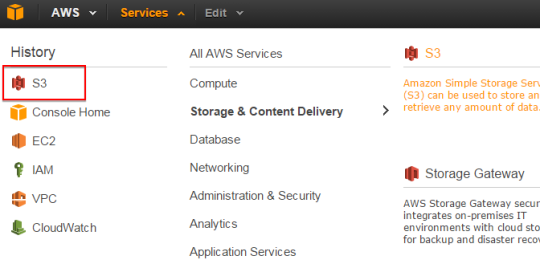
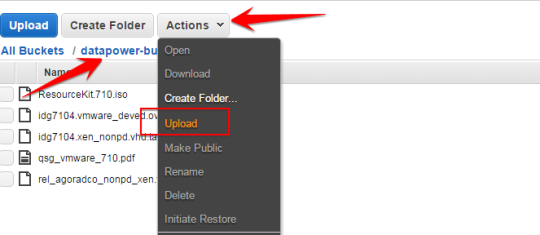
- Once the VM image is uploaded, import your VM using the ec2 import-image command.
aws ec2 import-image –cli-input-json “
{ "Description": "Datapower OVA",
"DiskContainers": [
{ "Description": "First CLI task",
"UserBucket":{ "S3Bucket": "datapower-bucket",
"S3Key" : "rel_agoradco_nonpd_xen.vhd"
}
} ]
}”
- Use the ec2 describe-import-image-tasks command to monitor the import progress.
aws ec2 describe-import-image-tasks –import-task-ids import-ami-fgifmh5x
- Once your import task is completed, you can use the ec2 run-instances command to create an Amazon EC2 instance from the AMI generated during the import process.
References:
No comments:
Post a Comment