The AWS Command Line Interface is a unified tool to manage your AWS services. With just one tool to download and configure, you can control multiple AWS services from the command line and automate them through scripts.
- Download CLI Tools - unzip it and keep it at a location - say c:aws_cliec2-api-tools-1.7.3.2. This is your EC2_HOME.
- Set Java_HOME & EC2_HOME environment variables
- add %JAVA_HOME%/bin; %EC2_HOME%/bin to the PATH variable
- Set
AWS_ACCESS_KEY &
AWS_SECRET_KEY environment variable - execute the command in command promt- c:> ec2-describe-regions (see image below)
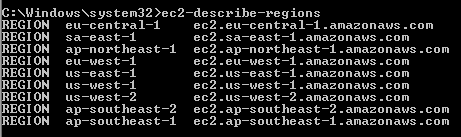
All the commands are available at the EC2_HOMEbin directory
Or
You can simple use the MSI (for WIndows) - see below
and set the “Access Key” and the “Secret Key” using the command “aws configure”.

References:
- What is the AWS CLI - http://amzn.to/1I0tNzf
- AWS CLI - MSI - http://amzn.to/1zUUwGq
- Setting up for Linux and Mac - http://amzn.to/1I0tPXO
- Setting up for WIndows - http://amzn.to/1I0tZOM
- Usage - http://amzn.to/1zUTU3P
No comments:
Post a Comment