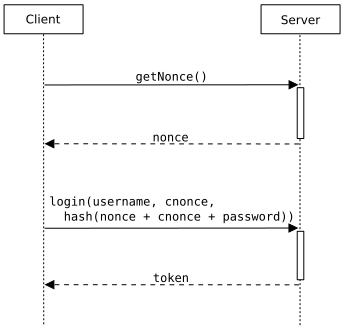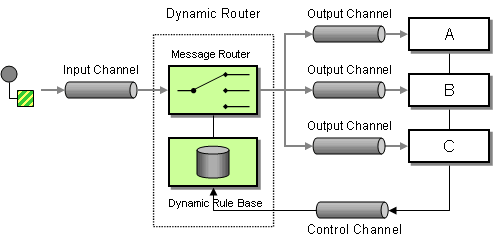OSGI EE - provides support for
- JPA
- JNDI
- WEB (HTTP)
- JTA
- JDBC
- CDI and
- EJB
- This is implemented by Apache ARIES project
- And OPS4J PAX -
What is an OSGI EE Container -
- OSGI Services (Java Interfaces)
- JPA, JTA OSGI Contianer
- Web OSGI Container
- Blueprint (IOC) to configure services, beans and access services
- JNDI Wrapper
- SPIFly - http://aries.apache.org/modules/spi-fly.html